|
||||||||||||||||||||||||||||||||||||||||||||||||||||||||||||||||||||||
|
||||||||||||||||||||||||||||||||||||||||||||||||||||||||||||||||||||||
|
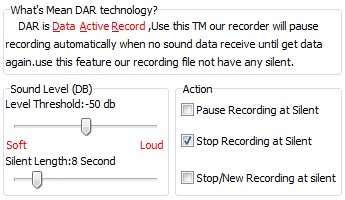
Level Threshold: if use DAR iSofter Audio Recorder Vista will check sound level like check silent, default is -50db if want to remove silent -40 db is all right silent length: When iSofter Audio Recorder Vista check silent will do action after this value default is 0 means right now Pause recording at silent: if checked iSofter Audio Recorder Vista will pause recording automatically at silent,when have sound iSofter Audio Recorder Vista will resume recording. default is selected.(Note: only work when use DAR Mode) stop recording at silent: if checked iSofter Audio Recorder Vista will stop recording at silent. Stop/New recording at silent: if checked iSofter Audio Recorder Vista will stop recording and start recording again. Note:When silent length=0 it will not work
|

