|
||||||||||||||||||||||||||||||||||||||||||||||||||||||||||||||||||||||
|
||||||||||||||||||||||||||||||||||||||||||||||||||||||||||||||||||||||
|
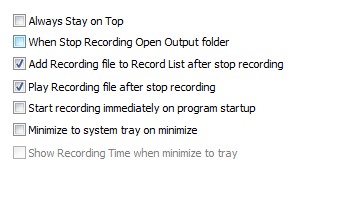
Always Stay on Top: if checked iSofter Audio Recorder Vista will stay on top for all other program default is not selected. When Stop Recording Open output folder: if checked iSofter Audio Recorder Vista will open Destination Folder after recording default is not selected Add Recording file to record list after stop recording: if checked iSofter Audio Recorder Vista will add file just recording to record list default is selected. Play recoding file after stop recording: if checked iSofter Audio Recorder Vista will play file just add record list to preview recording file default is selected. Note:except Stop/New recording at silent is selected or Create new file after split is selected Start recording immediately on program startup: if checked iSofter Audio Recorder Vista will start record once run default is not selected Minimize to system tray on minimize: if checked iSofter Audio Recorder Vista will minimize to system tray default is not selected Show Recording time when minimize to tray: if checked iSofter Audio Recorder Vista will show recording information on tray default is not selected
|

