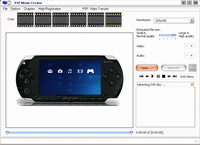PSP Movie Creator
- Convert DVD VOB to PSP, VCD Dat to PSP
PSP Movie Creator helps you to convert PSP video/movies in one click. The software converts DVD movies and various video formats to Sony PSP directly. Unlike other software which requires at least two steps to convert from DVD to PSP, PSP Movie Creator works in 1 step and is 400% faster with even better video quality. Moreover, the converter gives you advanced video editing features not found anywhere else. Beside DVD to PSP, VOB to PSP conversion, it can also convert VCD to PSP, AVI to PSP, MPEG to PSP, MOV to PSP, WMV to PSP, Dvr-ms Qt Dvr-ms Tivo Tivo2Go Dat to PSP video MP4 format.
PSP Movie Creator is also a PSP video management software designed for dummies. It connects to PSP and transfers video for you, automatically sets default PSP video filename, PSP video title and captures video thumbnail. Unlike other software, PSP Movie Creator can capture PSP video thumbnail in the middle of preview/recording by simply clicking the capture button. Built-in PSP video explorer window lists video filenames and PSP video titles together side by side. Pie chart of PSP memory stick usage, free spaces are displayed for the best of your convenience.
PSP Movie Creator is the fastest PSP video converter and more than just a video converter.
| Free Download | Buy Now [$ 34.95 USD] |
Main Features
1. Convert VCD to PSP, Dat to PSP;
2. Convert Tivo to PSP, Tivo2Go to PSP MP4 format;
3. Convert Realmedia RM RMVB to PSP;
4. Convert Dvr-ms to PSP video;
5. PSP Movie Creator software converts most comprehensive video formats to PSP, including DVD, DivX/XviD video, avi, wmv, mpg, mpeg, dat(VCD), rm, rmvb, Tivo2Go, dvr-ms, qt, mov(ver 2) and more. DVD subtitles supported
6. Easier than ever to convert DVD, VCD to PSP and popular videos to PSP — 1). Install and run “PSP Movie Creator ” on your PC; 2). Click “Open …” button to open a video file or DVD disc. PSP Movie Creator will then start playing the movie in the preview window; 3. When movie starts, click “Start Recording” button. (You can change output file size, audio quality etc, before recording); 4. When the process finishes, click transfer to PSP button to transfer & manage PSP video files.
7. Auto-stretch to 4:3, etc
8. Batch conversion mode
9. H.264 support and smaller file size