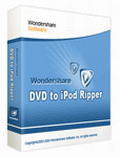Wondershare DVD to iPod Ripper
DVD & Video, DVD Ripper Wondershare DVD to iPod Ripper
- Rip DVD to iPod directly
Wondershare DVD to iPod Ripper is a powerful DVD Ripper for Apple iPod video. With the latest MPEG-4 video encode technology-XviD & H.264, you can easily convert all kinds of DVD to iPod video (mp4) format with highest conversion speed and excellent conversion quality.
Wondershare DVD to iPod Ripper allows you to rip DVD’s any segment and select audio track freely. It is also an easy-to-use iPod converter, just a few clicks, you can enjoy your favorite DVD on iPod anytime and anywhere.
| Free Download | Buy Now [$ 29.95 USD] |
Main Features
1. Rip DVD to iPod directly - Rip the iPod video files from all kinds of DVD movies directly. In contrast, other similar software need two steps (convert DVD to AVI, then convert AVI to iPod), that wastes lots of time. Support converting VOB to iPod, IFO to iPod, DVD to ipod.
2. Supports H.264/ MPEG-4 compression - T encop videoode technology represent excellent conversion quality. It is a powerful iPod converter, with the newest XviD & H.264 encoder, you will be amazed by its conversion quality, as same as DVD.
3. Video trimming and splitting - Set the start and end of the video clip to get your desired segment to encode.
4. Satisfying conversion speed - The time for the whole conversion procedure is less than the playback time of the source video.
5. Operating System: Windows XP, Windows 2000, Windows 2003, Windows Vista, etc.
6. Select subtitle and audio tracks of the DVD movie.
7. Fit the strict formats requirements of iPod - MPEG-4 video: up to 2.5 mbps bitrate, 480×480 resolution, and 30 frames per sec. Audio: Up to 128 Kbps bitrate, 48 Khz Sample Frequency, stereo audio; H.264 video: up to 768 Kbps video bitrate, 320×240 resolution, and 30 frames per sec. Audio: Up to 128 Kbps bitrate, 48 Khz Sample Frequency, stereo audio.
8. Select to upload the output file to iTunes Library.
9. Support batch conversion.
10. Select to automatically shut down your PC after conversion.
11. User-friendly UI with “easy” procedures.