|
||||||||||||||||||||||||||||||||||||||||||||||||||||||||||||||||||||||
|
||||||||||||||||||||||||||||||||||||||||||||||||||||||||||||||||||||||
|
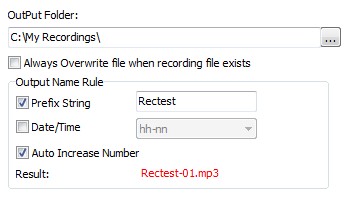
Output Folder: iSofter Audio Recorder Vista Destination Folder default is C:\My Recordings\ also you can click button change output folder. Always OverWrite file when recording file exists: if checked iSofter Audio Recorder Vista will overwrite recording when the file have existed. if not checked iSofter Audio Recorder Vista will ask you every time when output file have existed. Output Name Rule: Prefix string,is first part of output name,Date/time is second part of ouput name, Auto Increase Number is third part of output name. Note: if all not select Autoname will not work every time output name is "singleName.xxx';
|

